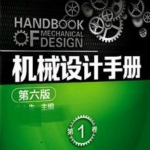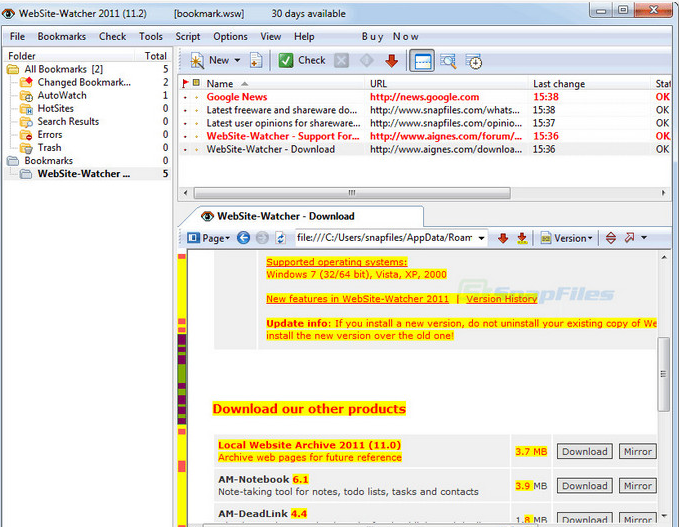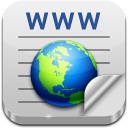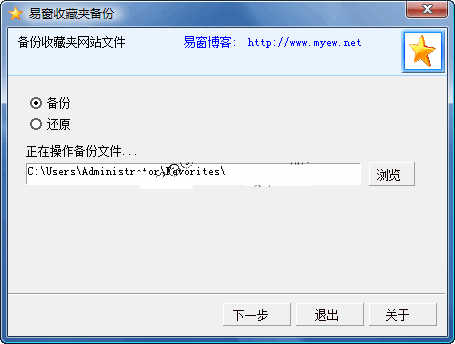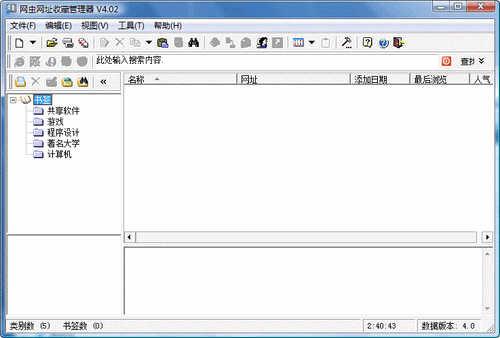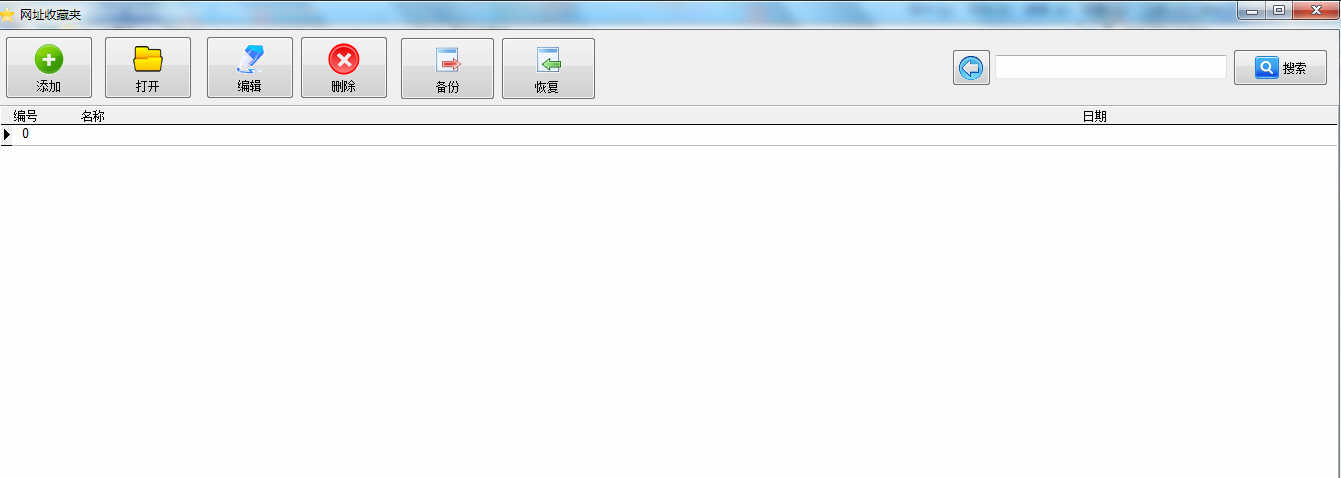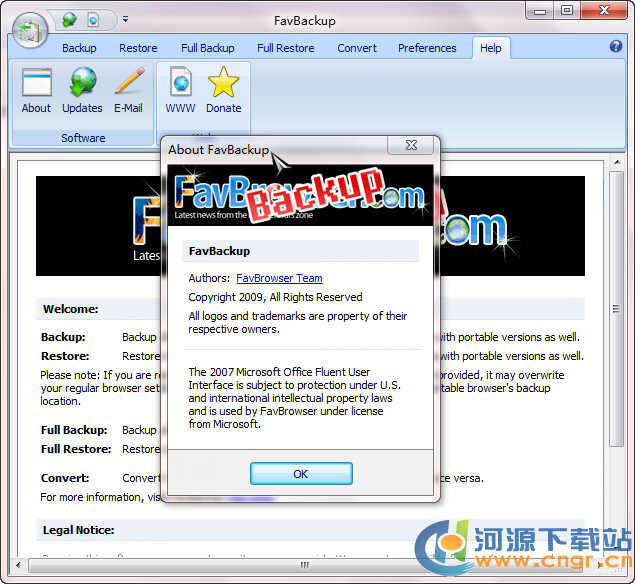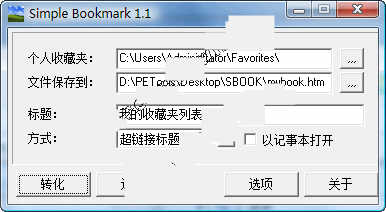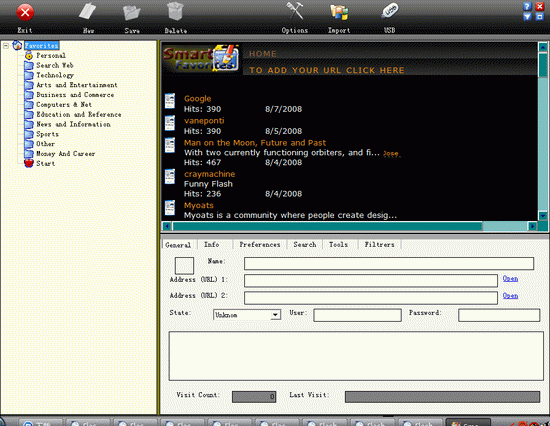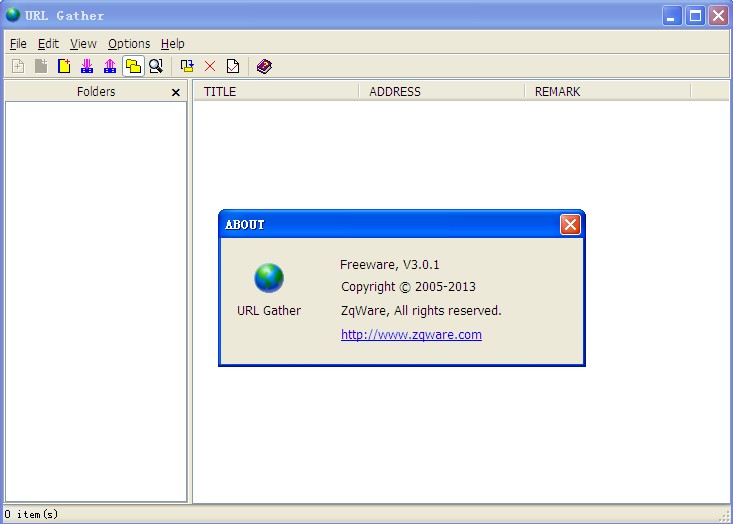 免费版
免费版
- URLGather英文绿色版分类保存管理Internet书签、地址的工具3.0.1
- URL Gather是一个很好的工具,它能帮助你保存并管理您的网络书签(URL)。如果你是一个网络冲浪,你会发现许多最喜欢的网站,你会经常拜访他们,你怎么挽救他们的url,你如何管理这些url分类?使用浏览器′s函数(如IE收藏或Firefox的书签)有太多网站时不方便。然后让URL收集来帮助你!Features:Easy to use, you can be familiar
- 类型:书签工具 | 时间:2020-12-22
- 大小:1021.1KB
URL Gather是一个很好的工具,它能帮助你保存并管理您的网络书签(URL)。如果你是一个网络冲浪,你会发现许多最喜欢的网站,你会经常拜访他们,你怎么挽救他们的url,你如何管理这些url分类?使用浏览器′s函数(如IE收藏或Firefox的书签)有太多网站时不方便。然后让URL收集来帮助你!
Features:
Easy to use, you can be familiar with it in a minute!
Configure multiple browsers to open your URLs.
Organize your URLs into categories to personalize your web experience.
Support password protection for startup.
Easy maintenance of your URLs, support Drag and Drop actions.
Import bookmarks from IE or Firefox or common bookmarks html file.
Export bookmarks to individual URL shortcuts or single html file.
Save all URLs into a single data file, easy to manage.
Search and find a specific URL you saved rapidly.
Search duplicated URLs to remove redundant items.
相关阅读
为什么要用书签
书签指的是什么:作为在电子设备中存储网址的载体和工具,书签作用:记录保存我们阅读的网页,避免忘记!
书签功能无法正常显示 (已谷歌浏览器为例)
不正常的图标
一种可能原因是 Chrome 的自动升级机制破坏了图标文件。上面提到的让书签栏只显示图标的方法很简单:
Windows 用户:打开如下路径
C:⁄Users⁄Administrator⁄AppData⁄Local⁄Google⁄Chrome⁄User Data⁄Default
找到 Favicons 文件,删除之,重启 Chrome。Administrator替换为你的电脑用户名。
Mac 用户:打开如下路径
~/Library/Application Support/Google/Chrome/Default/Favicons
同样删除 Favicons 文件,重启 Chrome 即可。
重启后的 Chrome 暂时还无法显示图标,需要依此访问这些网站,之后才会显示出来
以上就是11ba小编为大家带来的URLGather3.0.1英文绿色版分类保存管理Internet书签、地址的工具的详细介绍,喜欢就收藏一下吧!说不定会找到你要的惊喜╰(*°▽°*)╯~
相关教程
更多 - 穿越2211:未来爱情的深刻寓意 01.27
- 小我牺牲的含义是什么? 01.07
- 限额以上单位究竟是什么? 01.07
- 阳台装饰:打造面向邻居的美丽户外空间 01.06
- 桌面终端定义详解 12.31
猜你喜欢
相关专题
书签工具应用合集
随着越来越多的内容被添加到书签里面,找到自己需要的书签就会变得越来越麻烦。因此,一个好用的书签管理工具可以有效减少用户在这方面的麻烦。那么,书签管理工具有哪些呢?哪个书签管理工具比较好用?11ba小编为大家准备了最新最全的书签工具应用合集,喜欢的小伙伴千万不要错过哦~
大力推荐
更多 -

- fav links电脑版
- 书签工具 | 6.58M
- 2021-08-22 | favlinks电脑版是一款实用的保存浏览器网站信息的软件,用户们可以将网址保存在fav links V4.0这款软件中,并且还能设置保存网页上输入的账号和密码,再也不用怕忘记密码了。并且软件还支持快速一键搜索和同步书签内容,十分方便和实用。今天11ba小编就为大家带来fav links电脑版fav links官方版,一起来看看吧!
-

- 网址收藏精灵绿色版
- 书签工具 | 996.12KB
- 2021-08-22 | 网址收藏精灵绿色版是一款适合学习或者办公人群收藏各种网址的软件,用户们在平时如果需要保存一些网址,并且进行随时查看的话,就可以下载安装网址收藏精灵绿色版,这款软件可以一键帮你将各种网站书藏起来,打上书签,今天11ba小编就为大家带来网址收藏精灵V1.1.1,一起来看看吧!
-

- linkman pro电脑版
- 书签工具 | 12.67M
- 2021-08-22 | linkmanpro电脑版是一款功能强大的网页书签管理软件,用户们可以将平时经常需要使用到的网站复制粘贴进linkman pro v8.9.8,这样就可以有效地对大量的网站进行整理,并且支持在各种浏览器和设备之间进行同步,今天11ba小编就为大家带来linkman pro最新版,一起来看看吧!
-

- link commander lite电脑版
- 书签工具 | 12.94M
- 2021-08-22 | link commander lite最新版是一款十分有用的电脑端书签收藏软件,用户们可以通过link commander lite电脑版将各种重要的网址都保存下载,并且还可以创建文件夹来对网站进行分类和整理,并且会自动进行备份,十分实用,今天11ba小编就为大家带来link commander litePC版,一起来看看吧!
-

- 捷易便签电脑版
- 书签工具 | 25.4M
- 2021-08-22 | 最近小编发现很多网友想知道好用的桌面便签?捷易便签官方版是一款提供给电脑用户的桌面书签软件工具,这款捷易便签桌面版体积很小,不会占用电脑内存,但是有着强大的功能,用户们可以在上面记录各种需要提醒的注意事项和日程,还有闹钟提醒功能,今天11ba小编就为大家带来捷易便签电脑版,一起来看看吧!
-

- URLBase Pro汉化版
- 书签工具 | 8.7M
- 2021-08-22 | URLBasePro汉化版是一款十分好用的书签软件工具,用户们通过URLBase Pro v6.1可以有效地对自己所需要保存的网页进行书签管理,实现随时随地轻松找到自己保存的网址,并且还能自定义文件夹,对网站进行分类和修改,今天11ba小编就为大家带来URLBase Pro绿色汉化版,一起来看看吧!
-

- 闪电记事官方版(闪电书签)
- 书签工具 | 1006.42KB
- 2021-08-22 | 闪电记事最新版是一款帮助用户管理网站信息的书签软件工具,用户们平时在浏览网页的时候经常会遇到想要保存下载的网站,那么使用闪电记事官方版(闪电书签)就可以轻松将是所有的网址保存下载,并且进行笔记和加入书签。今天11ba小编就为大家带来闪电书签v3.0,一起来看看吧!
-

- 彗星书签pc版
- 书签工具 | 13.82M
- 2021-08-21 | 彗星书签pc版是电脑上的书签浏览工具。 非常容易使用。 彗星书签免费版可以直接登录您的帐户,以提高用户的办公效率。彗星书签电脑版可以随时随地快速同步您的书签并管理您浏览的页面,而不会泄露用户的隐私。需要的用户快来看看吧!
-

- transmute pro免费版
- 书签工具 | 17.38M
- 2021-08-21 | transmute pro免费版是一款功能强大的书签工具,所有书签信息都可以完整保存,同时兼容所有浏览器。 transmute pro最新版可以快速导入和导出不同浏览器中的书签,transmute pro电脑版方便用户备份和管理,有需要的用户快来看看吧!
-

- 易企微微信编辑器
- 书签工具 | 63.42M
- 2021-08-21 | 易企微编辑器是一款专业易用的微信编辑工具。 专门用于提供微信文字编辑、内容排版、一键收藏文章等操作,易企微编辑器电脑版方便自媒体用户使用。 使用简单高效,易企微编辑器免费版大大提高了用户的办公效率。有需要的朋友们现在就行动起来下载体验吧!
-

- 万能收藏夹电脑版
- 书签工具 | 307.57KB
- 2021-08-21 | 万能收藏夹电脑版是一款小巧实用的书签工具。 软件界面超级简洁,万能收藏夹免费版各个功能板块可以说一目了然。 一些论坛网站可以通过万能收藏夹最新版采集,添加的网址会直接显示在最左边,非常醒目,快来看看吧!
-

- favbackup正版
- 书签工具 | 8.55M
- 2021-08-21 | favbackup正版是一款功能全面的书签网页信息保存工具,其中全部的操作界面都是汉化中文的,不存在看不懂的问题,favbackup电脑版可以很好的帮助用户使用和存储密码文件,有需要的用户快来下载使用吧!
-

- linkcollector完整版
- 书签工具 | 12.64M
- 2021-08-21 | linkcollector软件是一款简单易用、免费的书签收藏工具,linkcollector完整版支持多种浏览器兼容使用,用户无需担心任何使用问题。 linkcollector免费版可以自动备份和整理浏览器中的书签,防止用户因其他原因丢失书签。有需要的用户快来看看吧!
-

- 蟹囊书签电脑版
- 书签工具 | 1024.28KB
- 2021-08-21 | 蟹囊书签正式版这个工具的功能十分的全面,用户可以使用这个工具保存需要保存的离线网页,蟹囊书签电脑版不用担心自己手贱不小心关闭的网页没有被自己保存起来,蟹囊书签免费版直接添加书签后,可以一键打开。有需要的用户快来下载使用吧!
-

- 极速收藏夹电脑版
- 书签工具 | 10.78M
- 2021-08-21 | 极速收藏夹电脑版是一款功能全面的网页书签工具,可以保存用户喜欢的网页页面,极速收藏夹最新版可以将它添加到这个收藏夹文件夹中,即使浏览器中的数据被意外删除,也可以快速恢复它。在极速收藏夹中通通可以找回来!快来看看吧!